
If you've purchased the Standard and Application and are ready to get started documenting how your organization meets compliance with the Standard but don't know where to find the application, you've come to the right place!
How to access your Application
- Log-in to the secure, account portal using your email address and password.
- In the navigation menu expand the My Accreditation item and choose the Application item.
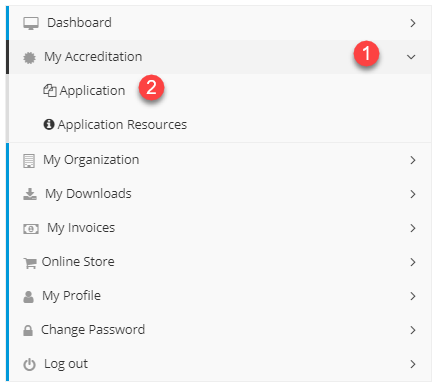
- Click on either View Application or Work on Application.
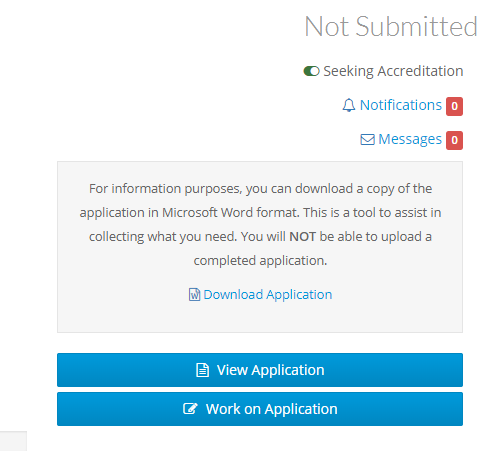
- View Application - a “read-only” view of the application; you won’t be able to add or edit any of the responses when in the view mode
- Work on Application - this is the "edit mode" view of the application where you can respond to the application items
