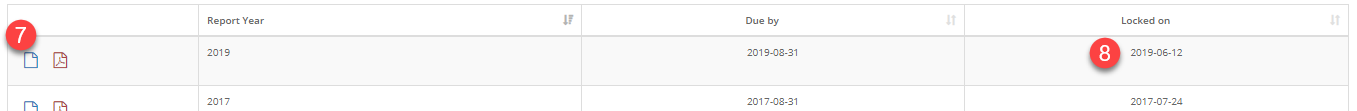Completing an annual report is an important part of maintaining accreditation in the years between your initial accreditation and reaccreditation. Follow these steps to access your annual report. If you need detailed information on the substance of the review, check out this blog article, Accreditation Tip - Self-Audits and Annual Reporting.
Steps to Access your Annual Report
- Log-in to the secure portal using yoiur email address and password.
- Click on My Membership to expand the menu.
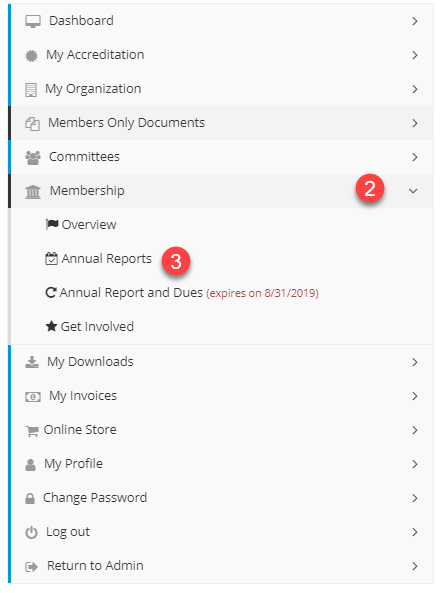
- Click on Annual Reports to go to the list of annual reports.
- Click on the pencil icon () to complete the unlocked Annual Report.

- Complete the form and click the green Save button. You can find out more about the specific questions in the above linked blog article.
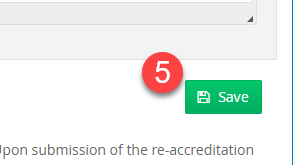
- A confirmation window will appear. If you are indeed ready to lock the report, press the OK button to confirm.
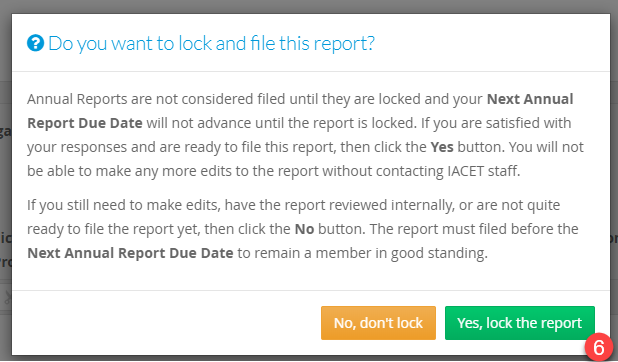
- You will be returned to the listing of Annual Reports and will see that the pencil icon is gone and the Locked on column will have the current date.