Your IACET Dashboard

As an accredited provider or individual member, you have access to a wealth of information on the IACET website; from recorded webinars to statistics to help your organization see the benefits of accreditation. The best way to access this information is to log into the website.
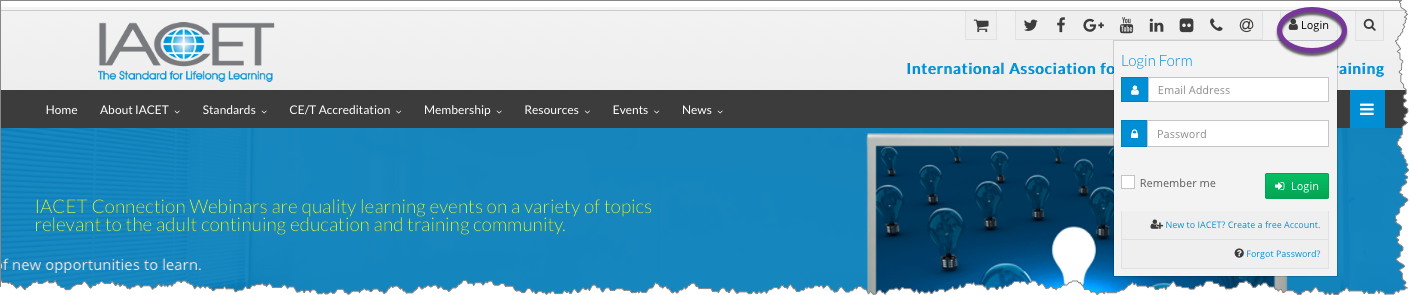
To login click the link in the upper right-hand corner on https://www.iacet.org/. You can create a free account here as well as reset your password if you have forgotten it. Upon logging in you will be taken to the portal that matches your status:
The user dashboards have many resources as does the menu on the left. We encourage to explore the website after logging in to see the benefits and explore the resources available to you. Your User Dashboard reflects your organizations status with IACET and will also inform you of deadlines and tasks that may need to be completed to ensure your membership does not lapse.
Subscriber Portal:
This is the basic free account to start with. It allows you to access the tools you need to seek accreditation with IACET.
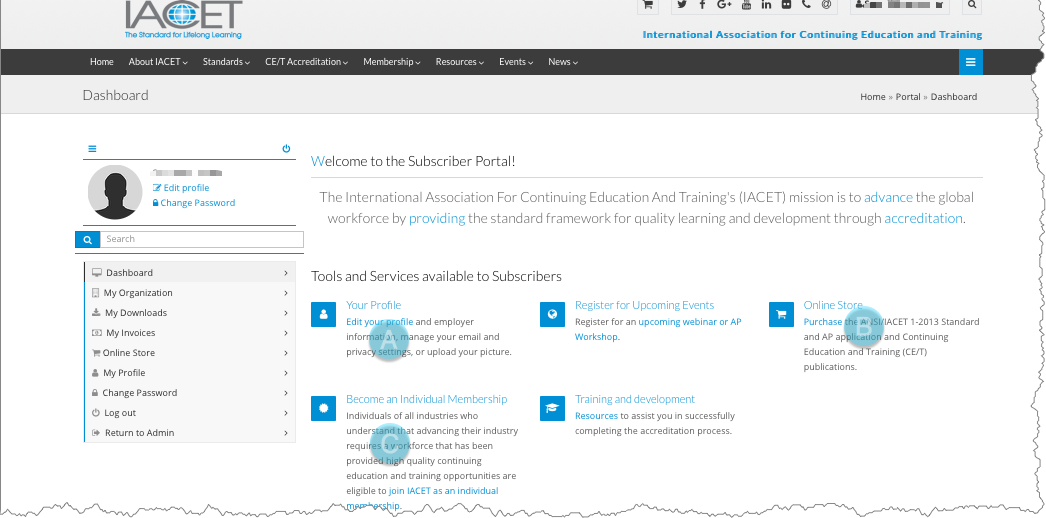
A: “Your Profile” will allow you to make changes to your profile and through the preferences tab update your communication preferences with IACET
B: “Online Store” is where you will be able to purchase the application for (re)accreditation.
C: “Become an Individual Member” allows you to connect with IACET as an individual if your organization is not an accredited provider.
Prospective Accredited Provider Portal:
Once you have purchased the standard and application your status will change from Subscriber to Prospective Accredited Provider.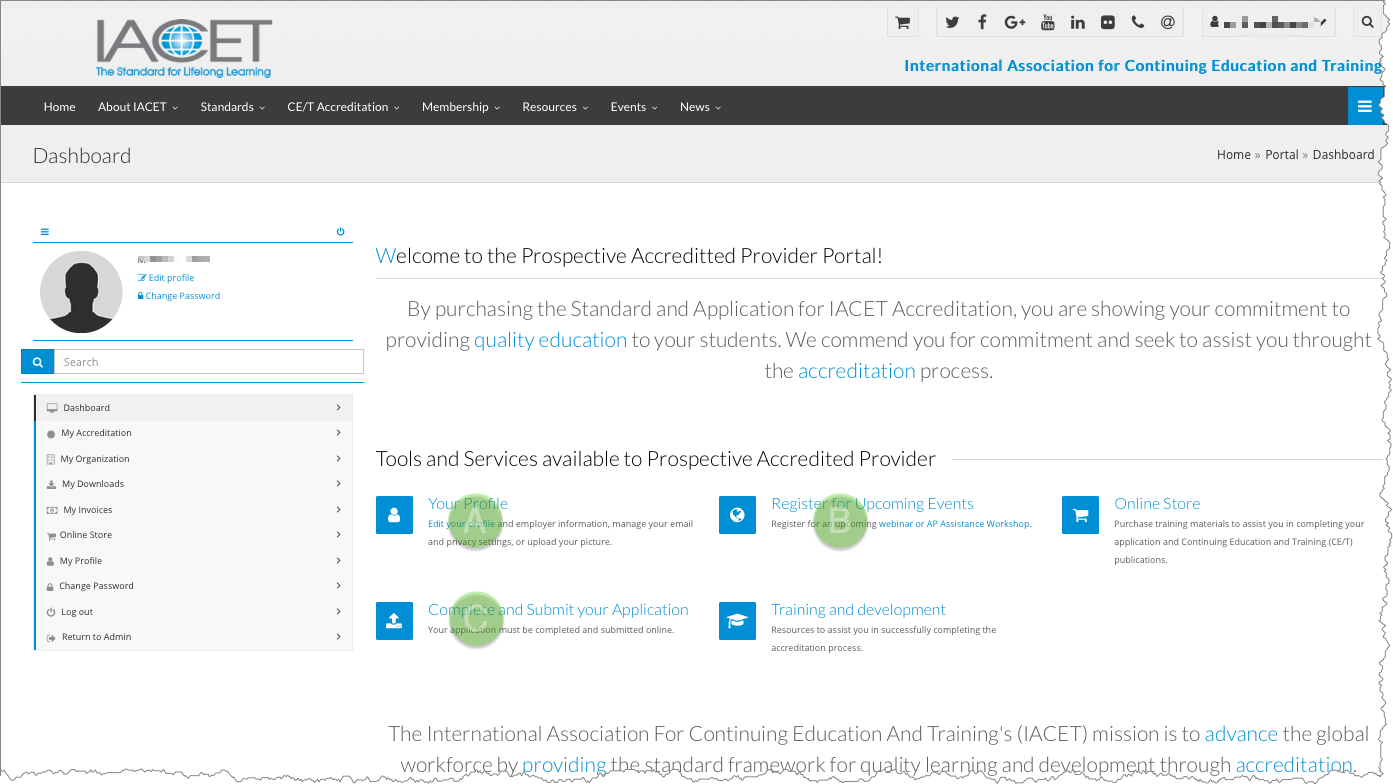
A: “Your Profile” will make sure we have your contact information
B: “Register for Upcoming Events” will give you the chance to register for the Accreditation Workshops that are held throughout the year around the country. You can also register for the Professional Development Webinars held regularly.
C: “Complete and Submit your Application” This will take you to the application for accreditation and allow you to begin uploading your documents. All applications are done online.
Member Portal:
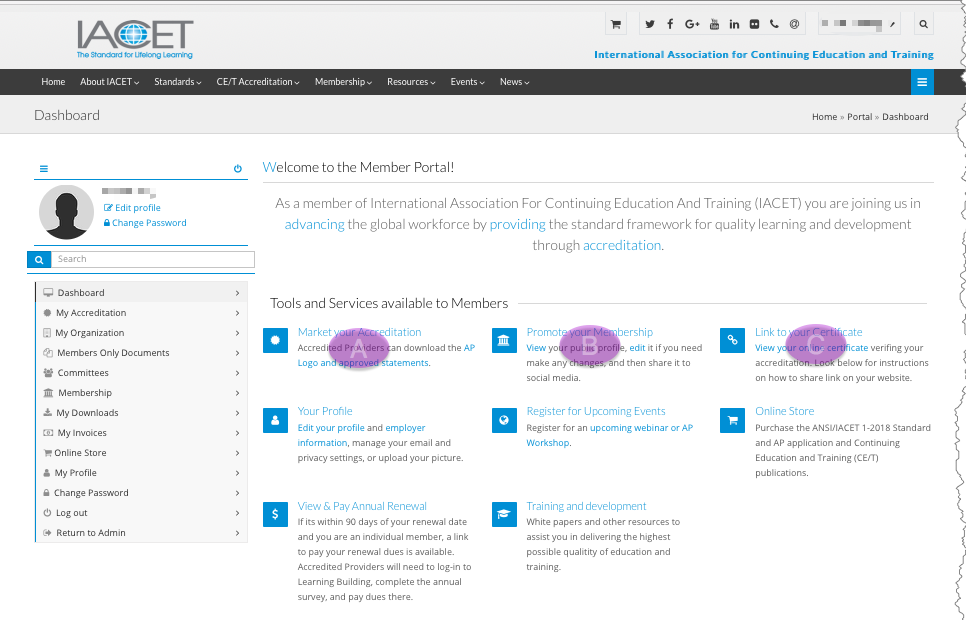
A: “Market your Accreditation” will take you the guidelines for logo usage and marketing statements.
B: “Promote your Membership” takes you to your organization’s profile and give you the opportunity to edit it and link to social media.
C: “Link to your Certificate” this is to imbed the live certificate of accreditation you have earned into your website allowing learners to verify your accreditation.
